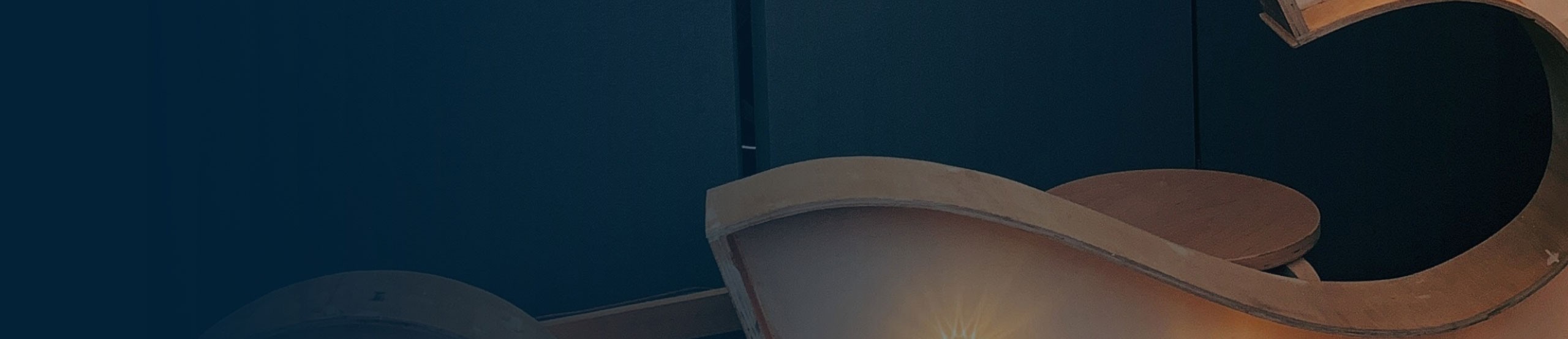
FAQ
-
Canopen standard data format CANopen标准数据格式
CANopen is a standard protocol. CAN debugging tools can be used to send messages to control the motor.
CANopen是标准协议,可以使用CAN调试工具发送报文下去来控制电机
Operation send SDO format is as follows:
CANopen是标准协议,操作SDO发送格式如下:
- Use Statusword(6041) to determine status
FAULT:Error occurred bit3
Target Reached: Bit 10
目标位置到达: Bit 10
This bit is set to "1" if the last target was reached and the motor remains within a tolerance window (6067h) for a preset time (6068h).
如果达到了最后一个目标并且电机仍然保持,则该位设置为“ 1”。在公差窗口(6067h)中保持预设时间(6068h)。
Limit exceeded: Bit 11
超出极限:Bit 11
The demand position is above or below the limit values set in 607Dh.
需求位置高于或低于607Dh中设置的极限值。
Homing mode reached : Bit10 & Bit12
找零结束:Bit10 & Bit12
Following Error: Bit13
跟随误差:Bit13
This bit is set in closed loop mode if the following error is greater than the set limits
如果跟随误差大于设置的极限,则该位在闭环模式下设置
Determine if 6040 = 0xF and 6040 = 0x1F are assigned successfully
while ((In.Statusword & 0xEF) != 0x27);
while ((In.Statusword & 0x400) != 0x400);
- 无零点信号编码器如何做驱动器与电机的整定调试
本案介绍如何调试AB两通道的编码器,实现上电自动进入闭环工作模式。
- Plug & Drive Studio界面调试速度,位置,力矩模式快速指南
进入Operation
一、速度模式运行:
1、进入Profile Velocity选项卡,输入Target velocity(目标速度),加速度,减速度,其他参数默认。
2.Settings中,Apply
3.Mode中,激活当前模式
4.Power on 电机开始动作
在运行过程中,改变速度,直接改Target velocity的数据,enter输入
- Plug & Drive Studio简单Console调试流程-For CL4E
Plug&Drive Studio是一款免费软件,可轻松调试Nanotec控制器,包括电机调试。 如果您对Plug&Drive Studio有疑问,可以通过以下电子邮件地址与我们联系.请在电子邮件主题中包含关键字“ PNDS”。
如果发生错误,请附加一个屏幕截图和位于工作区/.metadata目录中的.log文件。
CL4E支持Mirco USB/485/CANopen控制和配置驱动器
需要用到的硬件工具和软件如下:
一、CL4E控制器
二、USB数据线/CANOPEN转换器/485线缆,
三选一即可,确保能正常连接PNDS软件 三、最新版本的PNDS软件,免安装,解压即可使用
- Application Note ST4AXIS
Four-axis control board for simple control flow instructions
1. Setting parameters:
/1aM1j16m50h30L100V16000aM2j16m50h30L100V16000aM3j16m50h30L100V16000aM4j16m50h30L100V16000R
2. Parameter saving after power-off: / 1!
3. Control each axis' rotation separately:
(1) Set axis 1 to rotate forward: / 1aM1P1000R
(2) Set axis 1 to rotate in the reverse direction: / 1aM1D1000R
....- Application_Note_TwinCAT3 V1.0.1

Configuration of TwinCAT3 to operate Nanotec controllers via EtherCAT as a box or NC axis in position or cyclic synchronous position (CSP) mode .
- Compact brushless DC servo motor with integrated controller
The configurator suggests the appropriate product and product combination for the parameters entered by the user. Possible search criteria are, for example, the necessary torque and speed, available power sources, requirements for motor control and communication interfaces, and requirements for additional accessories for brakes or IP protective covers.
- Compact brushless DC servo motor with integrated controller (Copy)
The configurator suggests the appropriate product and product combination for the parameters entered by the user. Possible search criteria are, for example, the necessary torque and speed, available power sources, requirements for motor control and communication interfaces, and requirements for additional accessories for brakes or IP protective covers.
- Compact brushless DC servo motor with integrated controller (Copy) (Copy)
The configurator suggests the appropriate product and product combination for the parameters entered by the user. Possible search criteria are, for example, the necessary torque and speed, available power sources, requirements for motor control and communication interfaces, and requirements for additional accessories for brakes or IP protective covers.
Products
Contact
- Copyright © 2026 Shanghai Yanlan Automation Technology Co.,Ltd. All Rights Reserved.
- 沪ICP备14046207号-4
- Privacy Policy
- Terms and conditions
- Sitemap
- Use Statusword(6041) to determine status